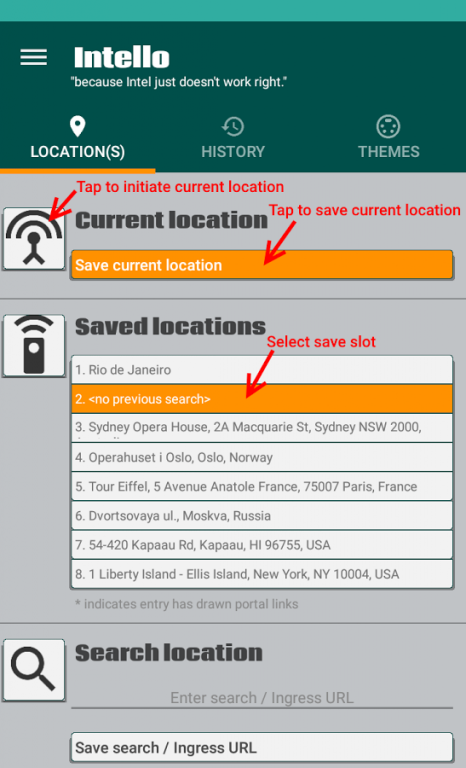Intello (depreciated) 0.5.93
Paid Version
Publisher Description
This app is now depreciated! Switch to the evolved Intello X @ https://goo.gl/jqCs2C
---------
Intello launches specific locations on Ingress Intel map for easy access!
=== Features ===
- Launch Intel map at current user location
- Search locations worldwide for easy access
- Support Ingress URL with drawn portal links / fields
- Save up to 8 locations & launch them simultaneously!
- Export & import saved locations to csv files
- Search history for last 16 locations incl. drawn links
- Navigate to or share Ingress location
- View sat/traffic map of Ingress location
- Update Ingress location from sat/traffic map
- Set preferred global map zoom level
- Set individual map zoom level on every location
- Use random or select from 20 color themes :)
=== How to use ===
- Long tap location entries for various options
- Swipe up/down (un)select all entries
- Long tap search button resets text field
- Long tap num buttons for loction name
- Tap GPS/network indicator for current position
- Long tap X button (un)hides navigation bar
- Long tap sat/traffic map set new position
=== Development ===
Intello is using stock code without any modification hence not breaking any TOS
Intello was made with Tasker and consists of several complex scenes. To ensure stability Android accessibility settings should be turned on.
=== Feedback ===
Your feedback is very much welcome!
Do you have any ideas making Intello a better app? Any nasty bugs to report?
Please get in touch!
You can contact me via email at intello4ingress@gmail.com
=== Privacy ===
This app has no trackers of any kind :-)
=== Ads ===
This app has no ads!
=== Copyright ===
Ingress and Niantic Labs are owned by Google. This app is not affiliated with or endorsed by Google or Niantic in any way.
About Intello (depreciated)
Intello (depreciated) is a paid app for Android published in the System Maintenance list of apps, part of System Utilities.
The company that develops Intello (depreciated) is t0rkel. The latest version released by its developer is 0.5.93.
To install Intello (depreciated) on your Android device, just click the green Continue To App button above to start the installation process. The app is listed on our website since 2016-12-04 and was downloaded 3 times. We have already checked if the download link is safe, however for your own protection we recommend that you scan the downloaded app with your antivirus. Your antivirus may detect the Intello (depreciated) as malware as malware if the download link to net.oslogate.intello4ingress is broken.
How to install Intello (depreciated) on your Android device:
- Click on the Continue To App button on our website. This will redirect you to Google Play.
- Once the Intello (depreciated) is shown in the Google Play listing of your Android device, you can start its download and installation. Tap on the Install button located below the search bar and to the right of the app icon.
- A pop-up window with the permissions required by Intello (depreciated) will be shown. Click on Accept to continue the process.
- Intello (depreciated) will be downloaded onto your device, displaying a progress. Once the download completes, the installation will start and you'll get a notification after the installation is finished.